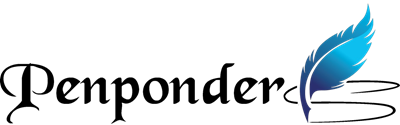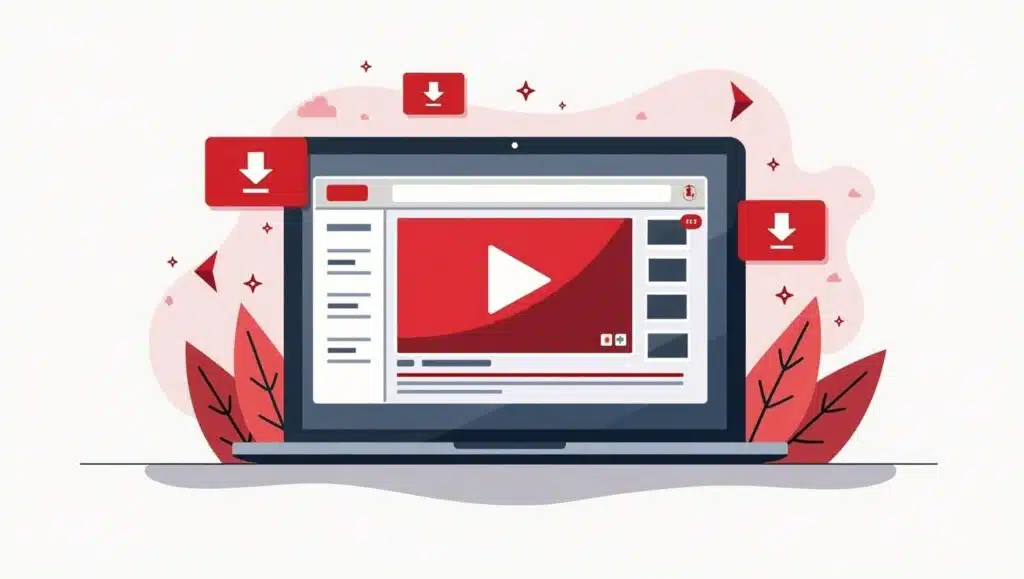YouTube’s vast library—over 500 hours of video uploaded every minute—makes it a treasure trove for entertainment, education, and more. But what if you want to take those videos offline? In 2025, YouTube video downloaders remain essential for saving content legally and conveniently. From music playlists to tutorials, the right tool can transform your viewing experience. But with so many options, which ones stand out? And what’s the deal with MtYouTube, a once-popular downloader now caught in a web of redirects?
As of March 31, 2025, the landscape of YouTube downloaders is evolving fast. This guide ranks the best tools available, diving into their features, ease of use, and reliability. We’ll also unpack the curious case of MtYouTube—redirecting to “ssyoutube.com” in searches and “dltube.net” when visited directly—offering clarity amid the confusion. Whether you’re a casual user or a content curator, this article will help you choose the perfect downloader and optimize your offline YouTube game. Let’s dive in!
Why You Need a YouTube Downloader in 2025
YouTube’s 2.5 billion monthly users love its accessibility, but online-only access has limits. A spotty internet connection, travel, or simply wanting to save data can make offline viewing a must. Downloaders bridge that gap, letting you save videos or extract audio (like MP3s) for personal use—provided you respect copyright laws. In 2025, with YouTube cracking down on unauthorized tools, finding reliable, user-friendly options is more important than ever. From browser-based simplicity to desktop powerhouses, these tools cater to diverse needs. But the market’s fluidity—think MtYouTube’s sudden redirects—means staying informed is key. This section explores why downloaders matter and sets the stage for our top picks.
Top YouTube Video Downloaders of 2025
Here are the standout tools dominating the scene this year:
1. SSYouTube.com
- What It Is: A browser-based downloader that works by adding “ss” before “youtube.com” in a video URL (e.g., ssyoutube.com/watch?v=example).
- Features: Supports MP4 and MP3, multiple resolutions (up to 1080p), and playlist downloads.
- Why It’s Great: Lightning-fast, no software needed, and intuitive for beginners.
- Downside: Limited to YouTube; no advanced editing options.
2. DLTube.net
- What It Is: Another web tool, now linked to MtYouTube’s direct redirect.
- Features: Offers video and audio downloads in various formats, with a clean interface.
- Why It’s Great: Quick processing and mobile-friendly design.
- Downside: Lacks batch downloads; less brand recognition than competitors.
3. 4K Video Downloader
- What It Is: A desktop app for Windows, Mac, and Linux.
- Features: Downloads in 4K, 8K, or audio-only, plus batch and playlist support.
- Why It’s Great: High-quality output and robust features for power users.
- Downside: Requires installation; premium features cost extra.
4. Y2Mate
- What It Is: A web-based veteran in the downloader space.
- Features: Multi-platform support (YouTube, Vimeo, etc.), MP3/MP4 options.
- Why It’s Great: Versatile and widely trusted.
- Downside: Ads can clutter the experience.
These tools shine for their reliability and user focus, but how does MtYouTube fit in? Let’s explore its twisty tale next.
What Happened to MtYouTube? A Redirect Mystery
MtYouTube.com was once a fan favorite—add “mt” to a YouTube URL, and you’d download videos in seconds. But as of March 31, 2025, it’s a shadow of its former self. Search “mtyoutube.com,” and you’re often redirected to “ssyoutube.com.” Visit the domain directly, and “dltube.net” greets you instead. What’s the story?
The dual redirects suggest MtYouTube’s original service is gone—possibly sold, abandoned, or shut down amid YouTube’s tighter policies. The link to “ssyoutube.com” in search results might reflect Google’s attempt to connect users with a similar tool, leveraging MtYouTube’s past reputation. Meanwhile, the “dltube.net” redirect points to a deliberate shift at the domain level, perhaps by new owners funneling traffic to their platform. Without official word, it’s speculation, but the pattern hints at a tool that’s lost its standalone spark.
For users, this means MtYouTube’s legacy lives on through its successors. SSYouTube mirrors its simplicity, while DLTube carries its redirected torch. It’s a cautionary tale of how fast online tools can fade—and why staying flexible matters.
How to Choose the Right Downloader for You
Picking a tool depends on your needs:
- Speed and Simplicity: Go for SSYouTube or DLTube—browser-based and instant.
- High Quality: 4K Video Downloader excels for crisp visuals.
- Versatility: Y2Mate handles multiple sites.
- Legal Use: Stick to personal, non-copyrighted content to stay within YouTube’s terms.
Test a few to find your fit. For MtYouTube fans, SSYouTube’s URL trick feels like a spiritual successor.
Tips to Optimize Your Downloader Experience
Maximize these tools with these hacks:
- Batch Downloads: Use desktop apps like 4K Video Downloader for playlists.
- Quality Check: Preview resolution options to save space or boost clarity.
- Safety First: Avoid shady sites; stick to trusted names above.
- SEO Bonus: If you’re a creator, embed a tutorial video on using these tools to rank higher on Google.
Your Turn: Which YouTube Downloader Do You Use?
- SSYouTube
- DLTube
- 4K Video Downloader
- Y2Mate
- Other?
Let us know in the comments below — we would love to hear what works for you!
Conclusion
In 2025, YouTube video downloaders like SSYouTube, DLTube, and 4K Video Downloader keep offline viewing alive and well. MtYouTube’s redirect saga—splitting between “ssyoutube.com” and “dltube.net”—shows how dynamic this space is, but its successors carry the torch. Whether you’re saving a workout video or a podcast, these tools offer speed, quality, and ease. Pick one, test it out, and enjoy YouTube on your terms. Want to rank on Google? Share this guide, and let the downloads begin!