Learn the best practices and techniques for building a responsive Web Design, including the importance of responsive design, using CSS media queries, creating responsive layouts, and optimizing website performance, in order to cater to mobile users and improve search engine rankings.
Introduction to Responsive Web Design
Responsive web design is a fundamental aspect of modern website development, crucial for catering to the diverse needs of users across various devices and screen sizes. This approach ensures that websites adapt fluidly to different resolutions, providing an optimal viewing experience and functionality. For example, consider a travel booking website that dynamically adjusts its layout and content based on whether a user is accessing it from a desktop, tablet, or smartphone. This responsiveness not only enhances user satisfaction but also contributes to higher retention rates and conversions.
In today’s digital landscape, where mobile usage continues to rise exponentially, responsive design has become synonymous with user-centricity and search engine optimization. By prioritizing mobile-friendliness, websites can align with Google’s ranking algorithms, ultimately improving their visibility and organic traffic. This emphasis on responsiveness is evident in e-commerce platforms that have witnessed a significant increase in mobile transactions due to seamless user experiences across devices. As businesses strive to reach a wider audience and stay competitive, investing in responsive design is no longer a choice but a necessity for sustainable growth and digital success.
Responsive design is not merely a trend but a strategic imperative for businesses and developers aiming to create engaging, accessible, and high-performing websites. By understanding the principles and best practices of responsive design in CSS, stakeholders can unlock the full potential of their online presence and deliver exceptional user experiences.
Understanding the Importance of Responsive Design
Responsive web design is a cornerstone of user-centric development, ensuring that websites meet the expectations and browsing habits of modern audiences. A non-responsive website not only fails to engage users effectively but also risks alienating a significant portion of traffic, leading to missed opportunities and revenue loss. For instance, consider a local restaurant that does not have a responsive website. When potential customers try to access the menu or make reservations on their mobile devices, the lack of responsiveness may deter them from engaging further, resulting in lost business.
Investing in responsive design goes beyond creating visually appealing layouts; it reflects a commitment to user satisfaction, accessibility, and business growth. Statistics indicate that mobile devices contribute to more than half of global website traffic, underscoring the critical role of responsive design in meeting user expectations and driving conversions. By embracing responsive design, businesses can future-proof their online presence and adapt to the evolving landscape of digital interactions, ultimately enhancing brand reputation and customer loyalty.
Responsive design serves as a gateway to better user experiences, improved search engine visibility, and enhanced brand credibility in an increasingly competitive online environment. By prioritizing responsiveness, developers and businesses can create a solid foundation for sustainable growth and innovation in the digital realm.
 Best Practices for Implementing Responsive Design
Best Practices for Implementing Responsive Design
Incorporating best practices in responsive design is essential for creating websites that seamlessly adapt to various screen sizes and devices, enhancing user interactions and engagement. Setting breakpoints strategically is a foundational practice that allows developers to define how the layout should adjust based on screen dimensions. For example, an e-learning platform may set breakpoints to reorganize course tiles and navigation menus for optimal usability on smaller screens, ensuring a consistent user experience across devices.
In addition to breakpoints, utilizing fluid grids is a recommended practice that enables elements to resize proportionally, maintaining the overall design integrity across different screen sizes. By using fluid grids, developers can create layouts that dynamically adjust to varying screen resolutions, optimizing user experiences and readability. Furthermore, considering touchscreens in the design process is crucial for ensuring intuitive and accessible interactions on mobile devices. By optimizing touch-friendly elements such as buttons and interactive components, developers can enhance the usability and navigation experience for touchscreen users, ultimately improving overall engagement and satisfaction.
Implementing lazy loading for images is another best practice that can significantly enhance website performance, especially on mobile devices with limited bandwidth and slower connections. Lazy loading allows images to load progressively as users scroll, reducing initial page load times and improving site speed. By optimizing image loading, developers can create responsive websites that deliver a seamless and efficient user experience across various devices and network conditions.
 Using CSS Media Queries
Using CSS Media Queries
CSS media queries serve as a powerful tool for developers to create responsive layouts that adapt seamlessly to different devices and screen orientations. By leveraging media queries, developers can apply specific styles based on device characteristics such as screen width, height, and resolution, ensuring a consistent user experience across various platforms. For instance, a media query can be used to adjust the layout of a navigation menu when transitioning from a desktop view to a mobile view, optimizing user interactions and usability.
Adopting a mobile-first approach in conjunction with CSS media queries is a recommended strategy in responsive web design. This approach involves designing and styling websites for mobile devices initially using relative units like percentages or ems, and then progressively enhancing the layout for larger screens using media queries. For example, a developer may prioritize the mobile layout of a blog website to ensure readability and usability on smaller screens, then use media queries to enhance the design for tablet and desktop users. By following a mobile-first strategy, developers can create websites that prioritize user experience and performance across a range of devices and resolutions.
Furthermore, integrating the ‘viewport’ meta tag in HTML is a valuable technique for enhancing responsiveness by enabling websites to adapt fluidly to different screen sizes and orientations. This meta tag provides instructions to the browser on how to scale and display the web content, ensuring consistency and usability across devices. By optimizing the viewport settings, developers can create responsive designs that deliver a seamless and engaging user experience on smartphones, tablets, and desktops alike.
Responsive Layout Techniques
Creating flexible and responsive layouts is essential for ensuring optimal user experiences across various devices and screen sizes. Implementing fluid layouts, flexbox, and CSS Grid Layout are effective techniques that enable developers to design adaptable and visually appealing websites. For example, a news website may utilize a fluid layout to ensure that articles and images resize proportionally, maintaining readability and aesthetics on different screen sizes.
Responsive typography and images play a crucial role in maintaining visual consistency and readability across devices. By using responsive units like percentages and viewport width (vw), developers can ensure that text and images scale appropriately, providing an optimal viewing experience on smartphones, tablets, and desktops. Additionally, semantic markup elements such as nav, header, main, section, and footer can improve the structure and responsiveness of a website. By incorporating these elements, developers can create well-organized and accessible websites that enhance user engagement and navigation.
Accessibility features such as alt text for images and ARIA attributes are essential components of responsive design that ensure inclusivity and usability for all users, including those with disabilities. By providing descriptive alt text for images, developers can convey essential information to screen readers and visually impaired users, enhancing the overall accessibility of the website. Similarly, implementing ARIA attributes can improve the functionality and navigation of web content for users who rely on assistive technologies, fostering a more inclusive and user-friendly experience for all visitors.
Breakpoints and Common Screen Sizes
Establishing breakpoints based on content and design flow is a critical aspect of responsive design that allows developers to create adaptive layouts that cater to various devices and user preferences. By focusing on how the design elements respond to different screen sizes rather than specific device dimensions, developers can ensure a seamless and user-centric experience across devices. For example, a portfolio website may set breakpoints to adjust the layout of project thumbnails and descriptions for optimal presentation on different devices, maintaining visual coherence and engagement.
Consideration of common screen sizes is essential for designing responsive layouts that accommodate the majority of web traffic and user interactions. Typical responsive breakpoints include sizes for mobile, tablet, laptop, and desktop screens, providing a framework for developers to optimize content and design elements for different devices. Embracing the mobile-first approach underscores the importance of designing for smaller screens initially and then scaling up for larger devices, ensuring that the website delivers a consistent and user-friendly experience across the board.
Responsive design principles emphasize adaptability and user-centered design, enabling developers to create websites that seamlessly adjust to the diverse needs and preferences of users across various devices and screen sizes. By implementing breakpoints effectively and considering common screen sizes, developers can optimize user interactions and engagement, ultimately enhancing the overall user experience and satisfaction.
 Testing and Tools for Responsive Design
Testing and Tools for Responsive Design
 Importance of Real Device Testing
Importance of Real Device Testing
Testing a website’s responsiveness on real devices is a crucial step in ensuring a seamless user experience across various platforms and screen sizes. While emulators and simulators can provide initial insights into how a site may appear on different devices, real device testing offers a more accurate representation of how users will interact with the website. By testing on actual smartphones, tablets, and desktops, developers can identify and address any layout or functionality issues that may arise on specific devices. This meticulous testing approach is essential for optimizing user experiences and ensuring consistent performance across devices.
For example, a clothing retailer may conduct real device testing to validate the responsiveness of its e-commerce platform on popular smartphones and tablets. By observing how the layout and functionality adapt to different screen sizes and resolutions, developers can refine the design and address any usability issues that may impact the shopping experience. Real device testing enables developers to validate the responsiveness of websites and make data-driven decisions to enhance user interactions and conversions.
Leveraging Advanced Testing Tools
In addition to real device testing, developers can leverage advanced tools such as BrowserStack’s real device cloud and Google’s mobile-friendly test to streamline the testing process and optimize responsiveness. BrowserStack’s real device cloud provides developers with a comprehensive platform to test websites on a wide range of real devices without the need for physical hardware, facilitating efficient cross-device testing and validation. Similarly, Google’s mobile-friendly test offers insights into how well a website performs on mobile devices according to Google’s standards, helping developers identify areas for improvement and optimization.
Furthermore, browser developer tools like Chrome DevTools offer a robust set of features for testing and debugging responsive layouts during the development process. Developers can simulate different screen sizes, inspect element styles, and diagnose layout issues directly within the browser, enabling them to fine-tune the responsiveness of their designs efficiently. By leveraging these tools effectively, developers can iterate on their responsive designs, identify optimization opportunities, and deliver seamless user experiences across devices and screen orientations.
Responsive design testing is an iterative process that requires attention to detail and a user-centric mindset to ensure optimal performance and usability. By combining real device testing with advanced tools and techniques, developers can create websites that adapt seamlessly to the diverse needs and preferences of users, ultimately enhancing user engagement and satisfaction.
Performance Optimization in Responsive Design
Performance optimization is a critical aspect of responsive design that focuses on enhancing loading speed, efficiency, and user experience across various devices. Image optimization plays a significant role in this optimization process by reducing image file sizes without compromising quality, thereby improving loading times and site performance. For instance, optimizing images for web display by resizing and compressing them can significantly reduce page load times and enhance user experiences, particularly on mobile devices with limited bandwidth and slower connections.
Effective caching mechanisms are another key strategy for improving website speed and responsiveness in responsive design. By implementing caching solutions that store frequently accessed data locally, developers can reduce server load times and accelerate content delivery to users. For example, setting up browser caching directives for resources such as images, CSS, and JavaScript files can minimize network requests and enhance the overall performance of the website, resulting in faster loading times and improved user experiences.
Code minification is a practice that involves removing unnecessary characters and spaces from code to reduce file sizes and improve website performance. By optimizing CSS and JavaScript files through minification, developers can streamline loading times and enhance the efficiency of responsive websites, particularly on mobile devices with limited processing power. Embracing code minification as a performance optimization strategy can lead to faster load times, improved user experiences, and higher search engine rankings for responsive websites.
Learning Resources and Community Advice
Mastering responsive web design requires continuous learning, experimentation, and engagement with the broader web development community to stay informed about emerging trends and best practices. Real-time tutorials, community platforms like Reddit, and online courses offer valuable insights and practical tips for developers looking to enhance their skills in responsive design. For example, following a tutorial on building a responsive website from scratch can provide hands-on experience and guidance on implementing key responsive design principles effectively.
Frameworks like Bootstrap and UI libraries with built-in breakpoints can simplify the development process of responsive websites, enabling developers to leverage pre-designed components and layouts for faster implementation. By utilizing these frameworks, developers can focus on customizing designs and optimizing user experiences rather than starting from scratch, streamlining the development process and accelerating time-to-market. Additionally, online courses and certifications in responsive web design provide structured learning opportunities to deepen knowledge and acquire practical skills for designing responsive and user-centric websites.
Engaging with the web development community through forums, conferences, and industry events is invaluable for staying updated on the latest trends and techniques in responsive design. By participating in discussions, sharing experiences, and networking with peers, developers can gain new perspectives, exchange insights, and collaborate on innovative solutions to common challenges in responsive web design. Community involvement fosters a culture of continuous learning, creativity, and collaboration, ultimately driving growth and innovation in the field of responsive design.
Responsive web design is a dynamic and evolving discipline that requires a holistic approach to development, encompassing user experience, performance optimization, and community engagement. By embracing best practices, leveraging advanced tools, and staying informed about industry trends, developers can create responsive websites that deliver exceptional user experiences, drive engagement, and elevate brand visibility in the digital landscape.
In conclusion, the future of web design lies in responsiveness. This means designing sites that work well on any device, like phones, tablets, or computers. When developers and businesses focus on making responsive websites, they can make sure that everyone who visits has a great experience, no matter what device they’re using. This helps them stay successful in the online world for a long time.

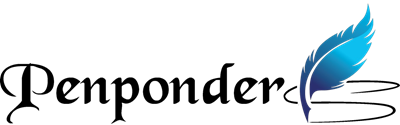

 Best Practices for Implementing Responsive Design
Best Practices for Implementing Responsive Design Using CSS Media Queries
Using CSS Media Queries Testing and Tools for Responsive Design
Testing and Tools for Responsive Design Importance of Real Device Testing
Importance of Real Device Testing